The following devices can be integrated with Dante audio and head-amp control:
|
|
|
Rio |
RSio64-D/ |
|
QL Series |
| Rivage PM10/7 w/ HY144-D |
x |
x |
|
|
x |
| CL Series QL Series |
x |
x |
x |
x |
x |
| TF Series w/ NY64-D |
x |
x |
|
x |
|
| R Remote |
x |
x |
x |
x |
|
Note that firmwares must be of a matched revision according to the Yamaha RIVAGE PM/CL/QL/R/Tio Series Firmware/Editor/R Remote/Console File Converter Compatibility document (PDF). Newer versions tend to work across device series at release time but that is not always true and hasn't historically been true. Best to check versions for cross-compatibility (stay to one line on the chart).
Devices under control must be ‘mounted’ in the controlling system. Leave the Y###- prefix on any device names to enable mounting.
Best practices: Set all devices to different IDs. Reserve low numbers for Tio/TF as they are more restricted in numbering options.
CL and QL network is physically configured as follows:
Note: The Device Control port for HA control must be able to communicate with the device (ie TIO) on the Dante network and even though the Control port is separate from the Dante port. Typically you would put these on the same network, but if your control network can talk to your Dante network they can be in different VLANs or IP space.
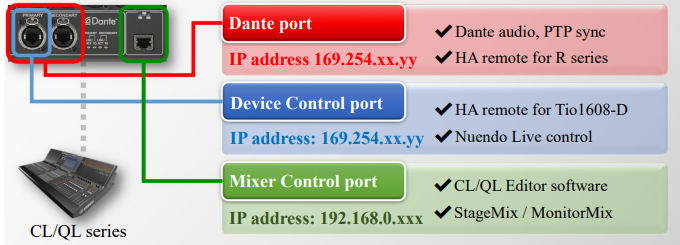

R-series (Rio, RMio, RSio, Rio-D2) port configuration:
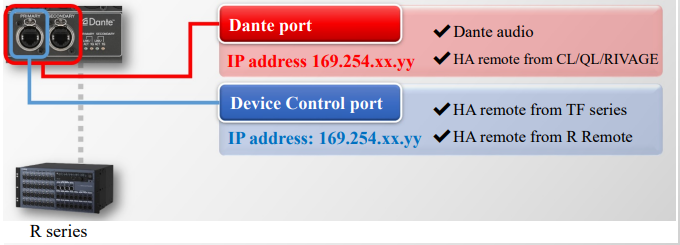
TF port configuration:
HA control is on the primary Dante network interface
Tio port configuration:
HA control is on the primary Dante network interface but as a second address, much like the R-series. See https://mediarealm.com.au/articles/yamaha-tio1608-dante-io-usage/ for configuration.
TF Dante routing:
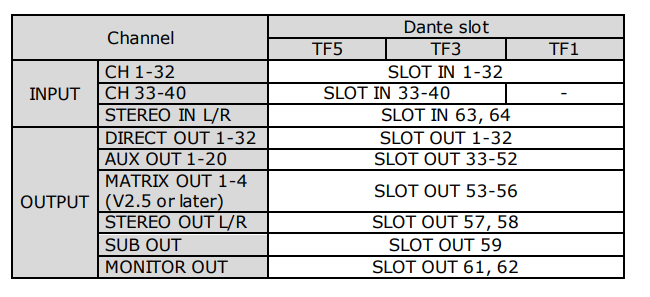
References: